Google Firebase: Studio vs Bolt vs Cursor vs Replit vs Lovable
Google released Google Firebase Studio, an artificial intelligence application development platform, and now the artificial intelligence application development market is cluttered with companies like Replit, Bolt, and Cursor.
Which is the best AI application generator?
Google just now released Google Firebase Studio, an AI app development platform, and the market for AI application development is now cluttered with Replit, Bolt, and Cursor already being the solid players. In this particular post, I will be trying to differentiate between the different AI application generators and which one you should choose.
Core Features
Google Firebase Studio
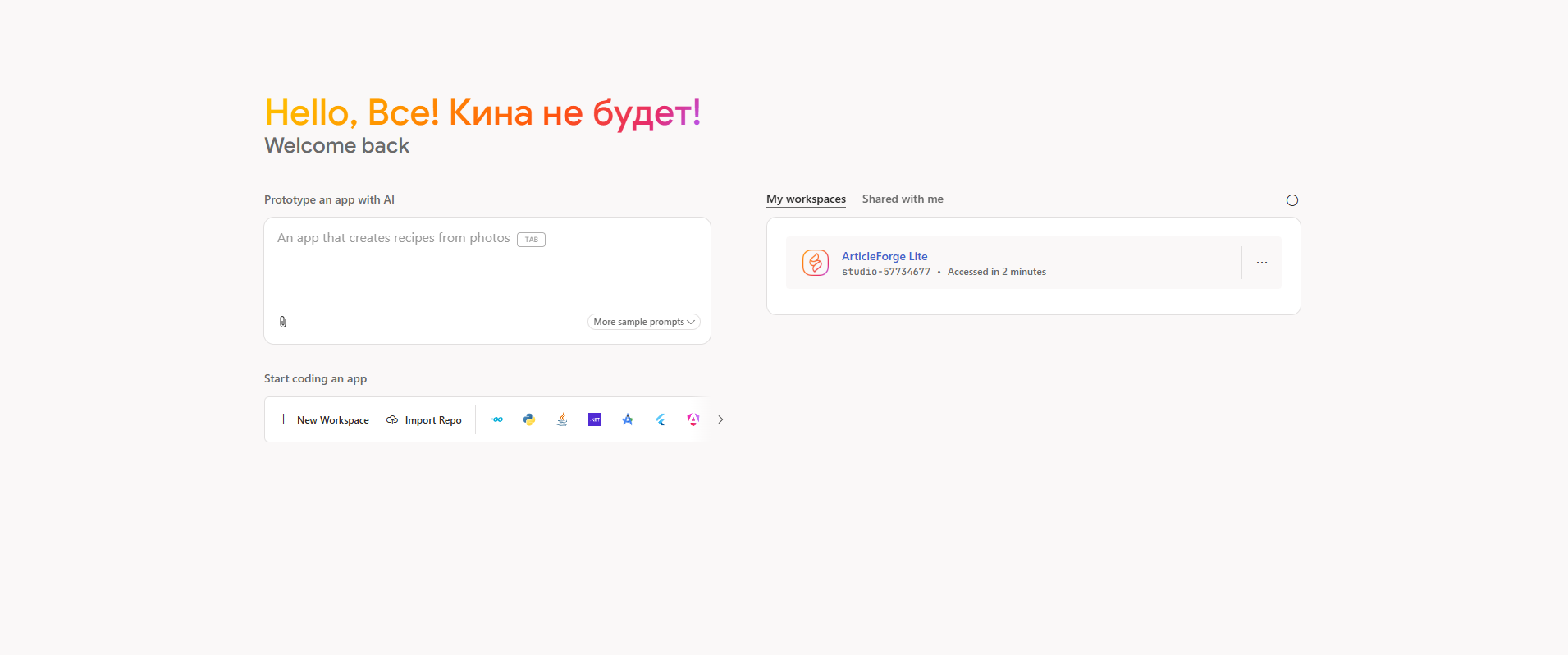
• AI-powered prototyping that generates full-stack apps from natural language, images or sketches
• Built-in Gemini AI for code generation, debugging and documentation
• Seamless integration with Firebase services
• Visual editing with click-and-point UI adjustments
• Change rollback capability
• Annotation tools with drawing functionality
• Live previews including mobile via QR code
• One-click deployment to Firebase Hosting or Cloud Run
• Free tier with 3 workspaces
Cursor AI
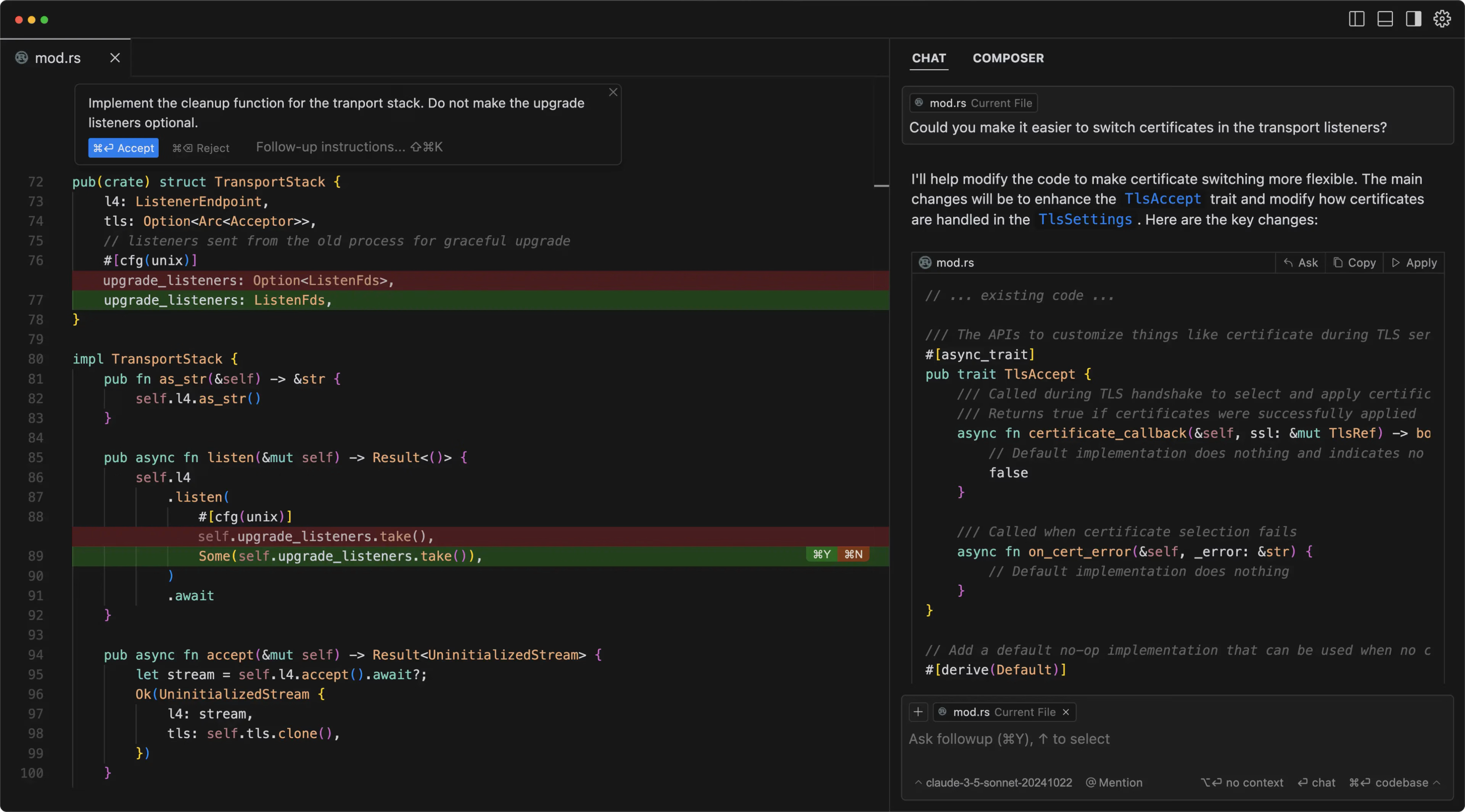
• Fork of VS Code with enhanced AI features
• Agent mode for handling multi-file tasks
• Context-aware AI that understands entire codebases
• Custom style guidance via .cursorrules files
• Automatic linting error fixes
• Terminal prompt suggestions
• AI chat interface for code questions
• Commit message generation
• Refactoring tools (Ctrl+K shortcut)
• Terminal command generation from natural language
• Free tier available
• Pro plan at $20/month
Replit Core
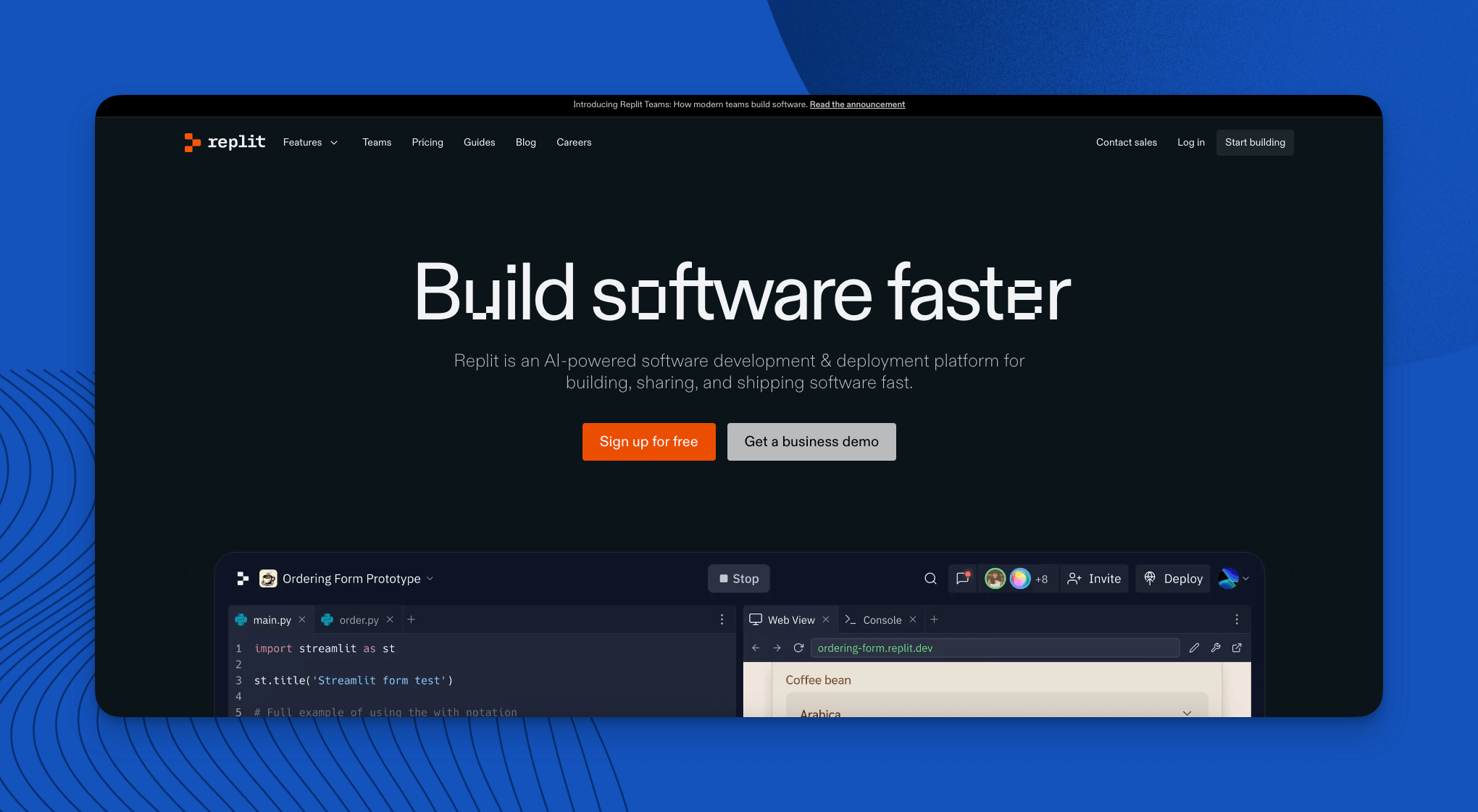
• Browser-based cloud IDE
• Real-time multiplayer collaboration
• Replit Agent for automated workflows
• Strong Python support
• Built-in hosting capabilities
• Direct deployment from the IDE
• Free basic tier available
• Paid plans starting at $25/month
Lovable
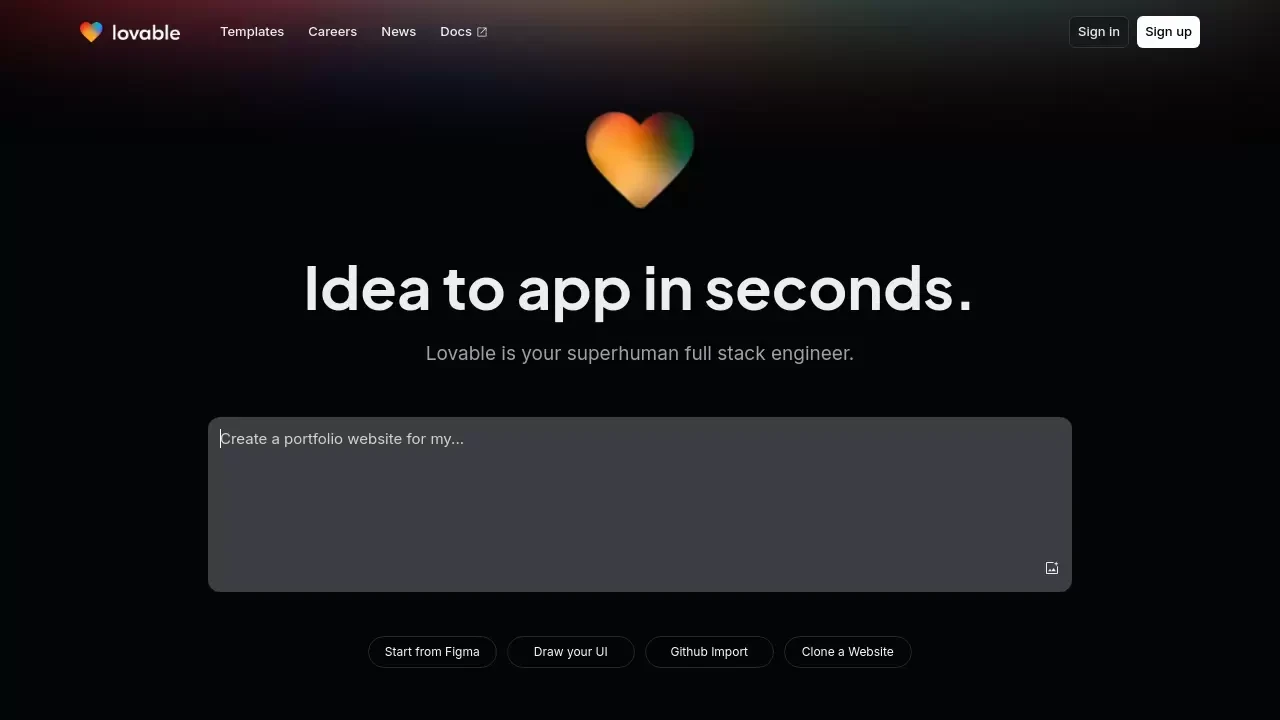
• AI prototyping from natural language
• Real-time collaborative editing
• Likely lighter backend integration than Firebase
• Positioned as a competitor to Firebase Studio
• $20 per month premium tier
Now, once we know the core features of all these applications,
Let’s compare them all
AI Capabilities
Firebase Studio: Uses Gemini 2.5 Pro for code generation and app prototyping
Cursor: Advanced GPT-4 AI for completions and refactoring
Replit: Replit Agent automates setup/testing/deployment
Bolt: Limited AI, mainly for basic generation
Development Workflow
Firebase Studio: Integrated prototyping → coding → deployment
Cursor: Developer-focused with Git integration
Replit: Fully automated from code to deployment
Bolt: Simplest workflow but not scalable
Collaboration Features
Firebase Studio: Real-time collaboration (30-user limit)
Cursor: Pair programming features
Replit: Best live multiplayer editing
Bolt: Minimal collaboration tools
Language Support
Firebase Studio: React, Next.js, Angular, Flutter, Python
Cursor: Broadest support (JS/TS, Python, Java etc.)
Replit: Strongest in Python
Bolt: Basic web stacks only
Pricing
Firebase Studio: Free preview (3 workspaces), paid plans TBA
Cursor: Free tier + $20+/month plans
Replit: Free tier + $25+/month plans
Bolt: Free tier + 20−20−30/month plans
Strengths & Weaknesses
Firebase Studio
Pros:
Tight Firebase/GCP integration
AI prototyping from sketches
Free during preview
Cons:
Early-stage reliability issues
Limited language support
Cursor
Pros:
Professional-grade features
Full VSCode compatibility
Cons:
Steeper learning curve
Manual deployment needed
Replit
Pros:
Best for beginners
Built-in hosting/databases
Cons:
Less flexible for complex apps
Bolt
Pros:
Fastest for MVPs
Zero setup required
Cons:
Not production-ready
Very limited features
Final Recommendations
- For AI apps with Firebase: Use Firebase Studio
- For professional developers: Use Cursor
- For teams/beginners: Use Replit
- For quick prototypes: Use Bolt (but not for scaling)
I hope this is useful and you try out all these applications.